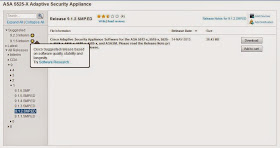I managed to pass the CompTIA Security+ a couple of days ago and got excited to check out the CompTIA certification portal the following day but my info wasn't updated yet. It got reflected when I checked today and I was able to make some updates in order to activate the shipment of my hard copy cert. I downloaded my PDF cert and also noticed that my Security+ logo had a "ce" on it which designates for Continuing Education (CE). This means I had to go through their renewal program (every 3 years) in order to extend my cert. CompTIA changed their Good for Life (GFL) certification policy since January 2011.
CompTIA's CE is similar to Cisco's 3-year cert policy but with a twist. The major difference is that CompTIA allows you to pay an annual fee (USD 49) or pay 3x the amount in order to obtain a 3 year extension plus you'll need to obtain a minimum number of CE points such as earning non-CompTIA certs (Cisco, Juniper, EC-Council, etc.), teaching or attending seminars and conferences. The CE points varies and depends on which cert you're trying to renew.
This is what the CompTIA certification portal looks like when they've updated your certification history.
Below is one of the cryptography topic and a practical example used on an IT vendor website.
The hashes used to store data, such as hash tales, are very different from cryptographic hashes. In cryptography, a hash function must have three characteristics:
* It must be one-way. This means that it is not reversible. Once you hash something, you cannot unhash it.
* Variable-length input produces fixed-length output. This means that whether you has two characters or two million, the hash size is the same.
* The algorithm must have few or no collision.s This means that hashing two different input does not give the same output.
The following is a list of hashing algorithms:
Secure Hash Algorithm - The Secure Has Algorithm (SHA) was designed to ensure the integrity of a message. SHA is a one-way hash that provides a hash value that can be used with an encryption protocol. THis algorithm produces a 160-bit hash value. SHA-2 has several sizes: 224, 256, 334, and 512 bit. SHA-2 is the most widely used, but SHA-3 has been released. Although SHA3 is now standard, there simply are no known issues with SHA2, so it is still the most widely used and recommended hashing algorithm. The algorithm was originally named Keccak and was designed by Guido Bertoni, Joan Daemen, Michael Peeters and Gilles Van Assche.
Message Digest Algorithm - The Message Digest Algorithm (MD) also creates a hash values and uses a one-way has. The hash value is used to help maintain integrity. There are several versions of MD; the most common are MD5, MD4, and MD2. MD4 was used by NTLM (discussed in a moment) to compute the NT Hash.
MD5 is the newest version of the algorithm. It produces a 128-bit hash, but the algorithm is more complex than its predecessors and offers greater security. Its biggest weakness is that it does not have strong collision resistance, and thus it is no longer recommended for use. SHA (1 or 2) are the recommended alternatives.
RIPEMD - The RACE Integrity Primitives Evaluation Message Digest (RIPEMD) algorithm was based on MD4. There were questions regarding its security, and it has been replaced by RIPEMD-160, which uses 160 bits. There are versions in existence that use 256 and 320 bits (RIPEMD-256 and RIPEMD-320, repsectively), but all versions of RIPEMD remain.
GOST - GOST is a symmetric cipher developed in the old Soviet Union that has been modified to work as a hash function. GOST processes a variable-length message into a fixed-length output of 256 bits.
LANMAN - Prior to the release of Windows NT, Microsoft's operating systems used the LANMAN protocol for authentication. While functioning only as an authentication protocol, LANMAN used LM Hash and two DES keys. It was replaced by the NT LAN Manager (NTLM) with the release of Windows NT.
NTLM - Microsoft replaced the LANMAN protocol with NTLM (NT LAN Manager) with the release of Windows NT. NTLM uses MD4/MD5 hashing algorithms. Several versions of this protocol exist (NTLMv1, NTLMv20, and it is still in widespread use despite the fact that Microsoft has pointed to Kerberos as being its preferred authentication protocol. Although LANMAN and NTLM both employ hashing, they are used primarily for the purpose of authentication.
The file's MD5 checksum (or hash) is 5312e73d73c3accd99d2c1ee13d2448d which is publicly published on Cisco's website (as with any software vendors) is the same generated from the online MD5 hash generator. This means the file wasn't modified or altered while during transit (or download).
If we change the length or add some characters, the generated hash is completely different.
CompTIA's CE is similar to Cisco's 3-year cert policy but with a twist. The major difference is that CompTIA allows you to pay an annual fee (USD 49) or pay 3x the amount in order to obtain a 3 year extension plus you'll need to obtain a minimum number of CE points such as earning non-CompTIA certs (Cisco, Juniper, EC-Council, etc.), teaching or attending seminars and conferences. The CE points varies and depends on which cert you're trying to renew.
This is what the CompTIA certification portal looks like when they've updated your certification history.
Below is one of the cryptography topic and a practical example used on an IT vendor website.
The hashes used to store data, such as hash tales, are very different from cryptographic hashes. In cryptography, a hash function must have three characteristics:
* It must be one-way. This means that it is not reversible. Once you hash something, you cannot unhash it.
* Variable-length input produces fixed-length output. This means that whether you has two characters or two million, the hash size is the same.
* The algorithm must have few or no collision.s This means that hashing two different input does not give the same output.
The following is a list of hashing algorithms:
Secure Hash Algorithm - The Secure Has Algorithm (SHA) was designed to ensure the integrity of a message. SHA is a one-way hash that provides a hash value that can be used with an encryption protocol. THis algorithm produces a 160-bit hash value. SHA-2 has several sizes: 224, 256, 334, and 512 bit. SHA-2 is the most widely used, but SHA-3 has been released. Although SHA3 is now standard, there simply are no known issues with SHA2, so it is still the most widely used and recommended hashing algorithm. The algorithm was originally named Keccak and was designed by Guido Bertoni, Joan Daemen, Michael Peeters and Gilles Van Assche.
Message Digest Algorithm - The Message Digest Algorithm (MD) also creates a hash values and uses a one-way has. The hash value is used to help maintain integrity. There are several versions of MD; the most common are MD5, MD4, and MD2. MD4 was used by NTLM (discussed in a moment) to compute the NT Hash.
MD5 is the newest version of the algorithm. It produces a 128-bit hash, but the algorithm is more complex than its predecessors and offers greater security. Its biggest weakness is that it does not have strong collision resistance, and thus it is no longer recommended for use. SHA (1 or 2) are the recommended alternatives.
RIPEMD - The RACE Integrity Primitives Evaluation Message Digest (RIPEMD) algorithm was based on MD4. There were questions regarding its security, and it has been replaced by RIPEMD-160, which uses 160 bits. There are versions in existence that use 256 and 320 bits (RIPEMD-256 and RIPEMD-320, repsectively), but all versions of RIPEMD remain.
GOST - GOST is a symmetric cipher developed in the old Soviet Union that has been modified to work as a hash function. GOST processes a variable-length message into a fixed-length output of 256 bits.
LANMAN - Prior to the release of Windows NT, Microsoft's operating systems used the LANMAN protocol for authentication. While functioning only as an authentication protocol, LANMAN used LM Hash and two DES keys. It was replaced by the NT LAN Manager (NTLM) with the release of Windows NT.
NTLM - Microsoft replaced the LANMAN protocol with NTLM (NT LAN Manager) with the release of Windows NT. NTLM uses MD4/MD5 hashing algorithms. Several versions of this protocol exist (NTLMv1, NTLMv20, and it is still in widespread use despite the fact that Microsoft has pointed to Kerberos as being its preferred authentication protocol. Although LANMAN and NTLM both employ hashing, they are used primarily for the purpose of authentication.
The file's MD5 checksum (or hash) is 5312e73d73c3accd99d2c1ee13d2448d which is publicly published on Cisco's website (as with any software vendors) is the same generated from the online MD5 hash generator. This means the file wasn't modified or altered while during transit (or download).