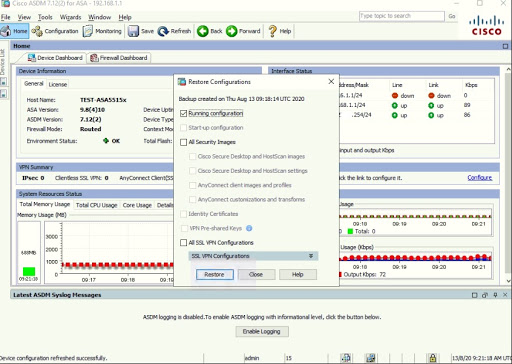There's an easy way to backup and restore the configuration file in a Cisco ASA Firewall using ASDM.
To backup the ASA config, go to Tools > Backup Configurations.
Click Browse Local > select a folder/directory on local PC > type a file name.
Unselect
Backup All > select Running-configuration > click Backup.
Click Close when finished.
The backup is a zip/compressed file.
I tried to opened running-config.cfg with Notepad.
I tried to change the hostname and saved the config.
LAB-ASA5515x# configure terminal
LAB-ASA5515x(config)# hostname TEST-ASA5515x
TEST-ASA5515x(config)#
write memory
Building configuration...
Cryptochecksum: 749bb846 da22d270 e721ff08 18564731
5995 bytes copied in 0.760 secs
[OK]
In order to restore or revert back the ASA config, go to Tools > Restore Configurations
Click Browse Local > select the backup zip file created earlier > click Next.
Select Running configuration > Restore.
I'm not running ASA failover (HA). Click Yes to Continue.
Click Replace.
I re-login to ASDM and notice the hostname was reverted back to LAB-ASA5515x.
The ASA restore feature doesn't need a device reboot. Notice the Device Uptime didn't reset.